TL;DR
We found we needed a Windows batch script that could create EBS snapshots for a specific volume and clean up the old ones. This is a gist of the script we ended up using to schedule our daily snapshots.
How to
Before you can even successfully run this script, you need to install the Amazon EC2 Command Line Tools
Important steps to note:
- Make sure that the IAM user whose keys you are using has these permissions:
ec2:CreateSnapshot, ec2:DeleteSnapshot, ec2:DescribeSnapshots
- Make sure that
%JAVA_HOME%\bin and %EC2_HOME%\bin get added to your PATH system variable. It's easy to miss those steps.
- If the volumes that you want to snapshot are not in
us-east-1, make sure you follow Task 5: Set the Region (Optional)
Once you are able to successfully run ec2-describe-snapshots from a cmd prompt, you should be set to schedule this script.
Configure the script
- Change the
AWS_HOME variable to a directory that can hold temporary text files that the script needs to create.
- Change the
AWS_VOLUME variable to the volume-id of the volume that you want to snapshot.
- Change the
AWS_SNAPSHOT_KEEP variable to the number of snapshots you want to keep.
Schedule the script
Just open up Scheduled Tasks, set the Action to be the location of the batch file, ex: C:\ec2_snapshot.bat
Once scheduled, the batch script will take care of creating snapshots and rotating out old ones. Here's the script in its entirety: