Like a Rolling Stone
So what's wrong with rolling deploys? Rolling deploys are slow, a typical rolling deploy will restart a single
server at a time, which is fine for a few servers but doesn't scale. Fast deploys are a critical piece of
a development methodology that we believe in at Sport Ngin, Continous
Delivery. So we have developed a new deployment technique
we've called the hot-swap that will allow us to restart a single application server with 100% uptime during that
restart.
Another pain point we have with rolling deploys is that you need more than one server. We always
need more than one server in production from a redundancy standpoint. But with our staging environments redundancy
isn't that important, if a server goes down we can replace it fairly quick. A small amount of downtime on
occasion for a staging environment is fine.
We've been running two servers for our staging environments simply because we want zero downtime deploys. Our
developers are deploying constantly to our staging servers. A single period of downtime on rare occasions is fine,
but frequent moments of downtime are unacceptable. Our developers rely heavily on these staging servers for final QA
on bug fixes and new features and such. The application must work consistently or our QA processes will suffer.
Swap Till You Drop
The hot swap was developed with these pain points in mind. We needed an algorithm that was agnostic to application
servers so that we could use it for both ruby and node applications. When we started using rolling
deploys we were only using one application server(Phusion Passenger) but now
we use 4 different app servers between our front end node.js services and our backend ruby
services. Two of these new app servers, node.js and the ruby app server puma run in a similar way.
These application servers run on a given port and then we use Nginx for SSL
termination and as a proxy pass to the app server behind our Haproxy load balancer. The
great thing about this approach is we can load balance with even a single app server by running an application on
more than one port. We set two upstreams in Nginx on different ports.
http {
...
upstream your_app_upstream {
server 127.0.0.1:4040;
server 127.0.0.1:4041;
keepalive 64;
}
server {
listen 81;
...
location / {
...
proxy_pass http://your_app_upstream;
}
}
}
By commenting out a single upstream with one of our favorite Unix tools, sed, and reloading Nginx we have
completely stopped it from serving traffic.
sudo sed -i -r 's/(server 127.0.0.1:4040)/#&/g' /etc/nginx/nginx.conf
sudo /etc/init.d/nginx reload
Now we can safely restart the app on that port and wait for it to spin up again.
# Find out if the app is running
function app_up {
port=$1
# Give the app a minute to boot
for i in {1..60}
do
# Use the app health check url
curl -fsI 127.0.0.1:$port/okcomputer
status=$?
if test "$status" != "0"
then
sleep 1
else
break
fi
done
return $status
}
/your/app/control restart 4040
app_up 4040
Once the app is up and running again we simply uncomment the upstream reload nginx and start over with the app on
the other port.
sudo sed -i -r 's/#(server 127.0.0.1:4040)/server 127.0.0.1:4040/g' /etc/nginx/nginx.conf
sudo sed -i -r 's/(server 127.0.0.1:4041)/#&/g' /etc/nginx/nginx.conf
sudo /etc/init.d/nginx reload
/your/app/control restart 4041
app_up 4041
sudo sed -i -r 's/#(server 127.0.0.1:4041)/server 127.0.0.1:4041/g' /etc/nginx/nginx.conf
sudo /etc/init.d/nginx reload
Then both processes have been restarted and the app is ready to go.
The beauty of this algorithm is that it will work with many different application servers. It can be used on any
application server that can easily be run on a specific port. We've found that this is an effective way to
accomplish a zero down time deploy for a single application server.
Not only is the hot swap an effective way to restart a single app server, but it can be used to restart an entire
cluster all at once with zero downtime. This can make a serious impact on the speed of deploys compared to
a rolling approach that has to restart each server one at a time.
We've been using the hot-swap algorithm with both node.js and rails applications in production for a few months now
and it has turned out great. Our production deploys are faster and we only need to run one app server for our
staging environments which has saved us a decent amount of money.
A gist of the full version of the hot swap script can be found here
https://gist.github.com/anfleene/6718088