We, on the otherhand, were able to deploy all but one of our eight node.js apps without an issue. We were also able to get developers running our node apps on their local machines without relying on npm.
But how?
With a tiny little module called pac
With pac, our node module dependencies are gzipped and placed in a .modules directory in the project root. The entire directory is added to source control and we simply unzip them into the node_modules directory upon deploy with a simple bash script like this:
# from the app root
mkdir -p node_modules
for f in .modules/*.tgz; do tar -zxf "$f" -C node_modules/; done
npm rebuild
Using pac
First, you'll need pac installed globally via npm:
$ npm install -g pac
Then it's simply a matter of running pac from the command-line in your application's root directory. Here's the output of running pac in the pac project itself:
$ pac
Adding async-v0.2.9
Packing async-v0.2.9
Packed async
Adding glob-v3.2.6
Packing glob-v3.2.6
Packed glob
Adding mkdirp-v0.3.5
Packing mkdirp-v0.3.5
Packed mkdirp
Adding rmrf-v1.0.1
Packing rmrf-v1.0.1
Packed rmrf
Adding tar.gz-v0.1.1
Packing tar.gz-v0.1.1
Packed tar.gz
Adding underscore-v1.4.4
Packing underscore-v1.4.4
Packed underscore
And the resulting contents of the .modules directory:
$ ls .modules/
async-v0.2.9.tgz mkdirp-v0.3.5.tgz tar.gz-v0.1.1.tgz
glob-v3.2.6.tgz rmrf-v1.0.1.tgz underscore-v1.4.4.tgz
Each tgz file contains all of the module's code and the code for the module's dependencies. That way, there is no reliance on the npm registry to do deploys. You simply need to keep your modules up to date in the .modules directory.
Didn't you say "all but one"?
Yep. One of our apps hadn't been updated to use modules included via pac. Oddly enough, this is an application that we deploy several times per day, so we quickly discovered that npm was having a bit of difficulty. Luckily, updating the app to use pac is only a 10 minute process. I quickly made the change, deployed to our staging environment to confirm that everything was working and the npm downtime was no longer an issue.
Other uses
$ pac install
Unzips all of the *.tgz files in the .modules directory into the node_modules directory. Handy for ensuring that all developers are using the same versions of each module. Don't forget to run npm rebuild afterward to build any native modules for your platform.
$ pac <module name>
Gzips just the module specified in <module name>. By default, running pac will gzip all of the installed modules listed in your package.json file's dependencies list.
Additional benefits
Not only did we reduce our deploy dependencies, our deploys are faster! Unzipping the modules is quite a bit faster than installing them each time. With a slightly more complex deploy shell script, we could unzip only the modules that have changed since our last deploy, saving even more time.
Happy noding!