Here you will find ideas and code straight from the Software Development Team at SportsEngine. Our focus is on building great software products for the world of youth and amateur sports. We are fortunate to be able to combine our love of sports with our passion for writing code.
The SportsEngine application originated in 2006 as a single Ruby on Rails 1.2 application. Today the SportsEngine Platform is composed of more than 20 applications built on Rails and Node.js, forming a service oriented architecture that is poised to scale for the future.
- Our Github Home: github.com/sportngin
- Rubygems Profile: rubygems.org/profiles/sportngin
- We sponsor and host Node.MN
- Twitter Profile: @codingincrease